How to Buy and Save Downloadable Photographs
◆Buy the Photos to Download
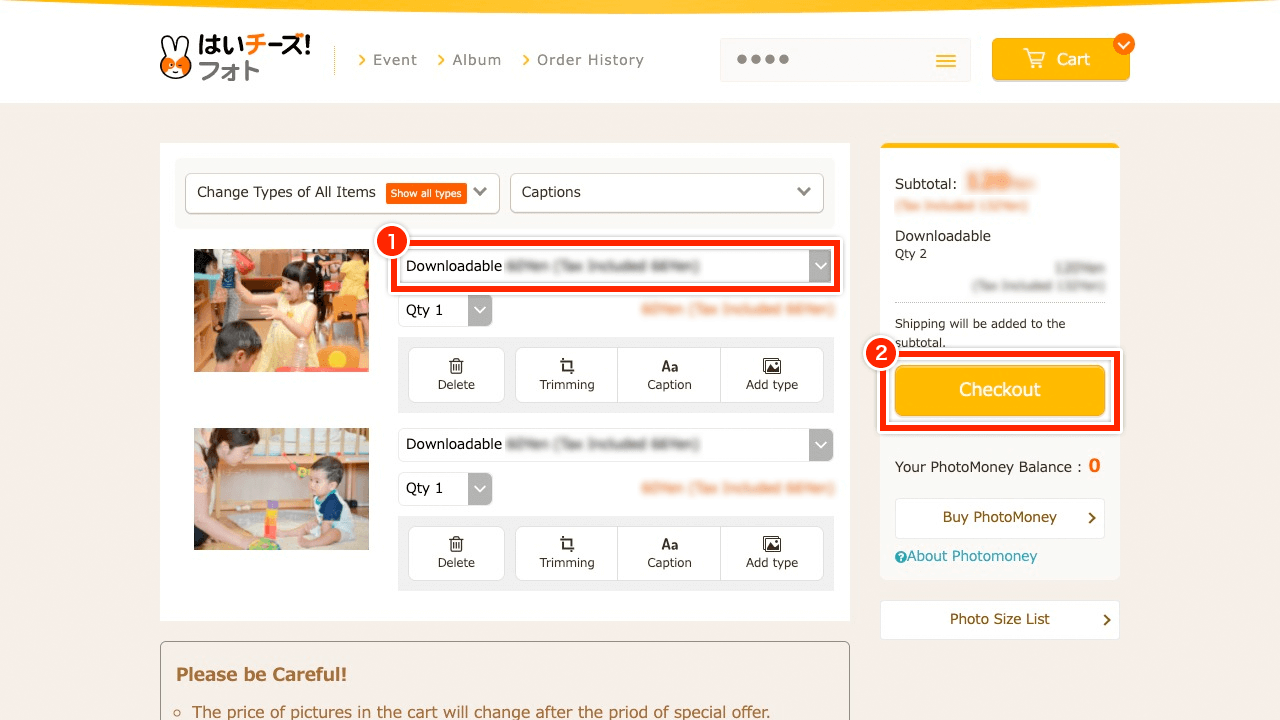
- In cart page, select the type 'download'.
- Please checkout and complete the order.
* If you choose to pay at the convenience store, you are able to download after you pay at the store.
◆Go to Order History Page
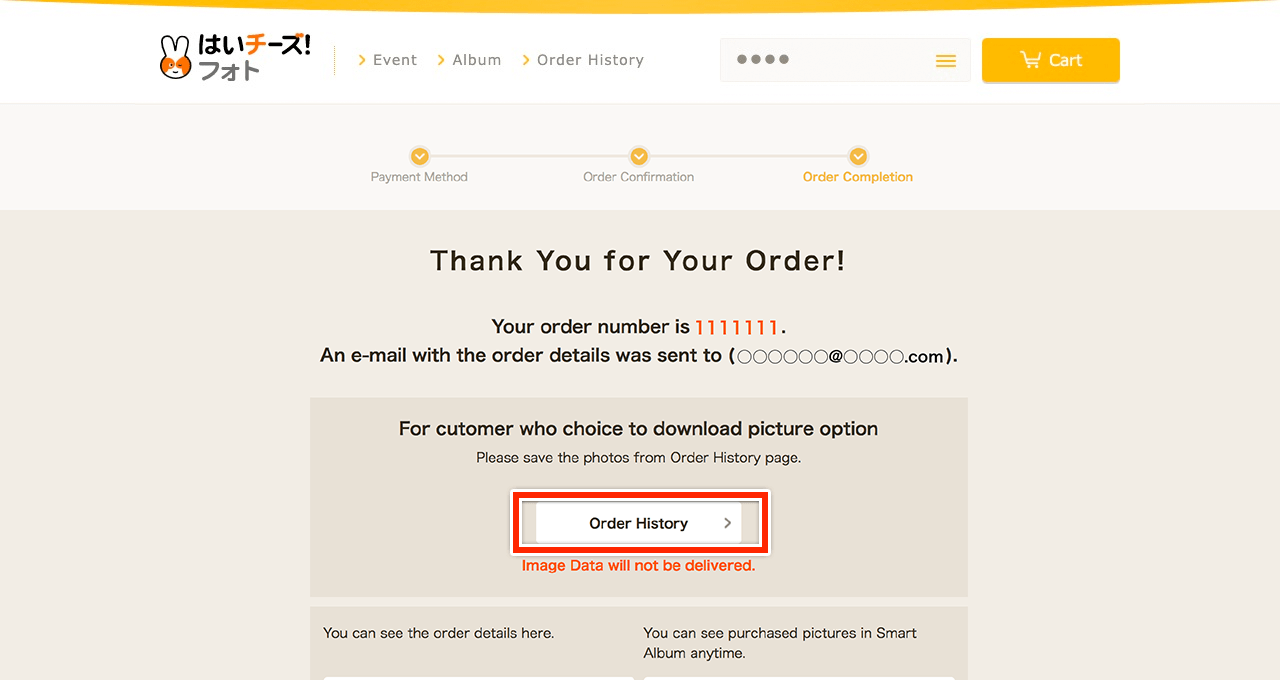
Click "Order History" on the purchase completion page.
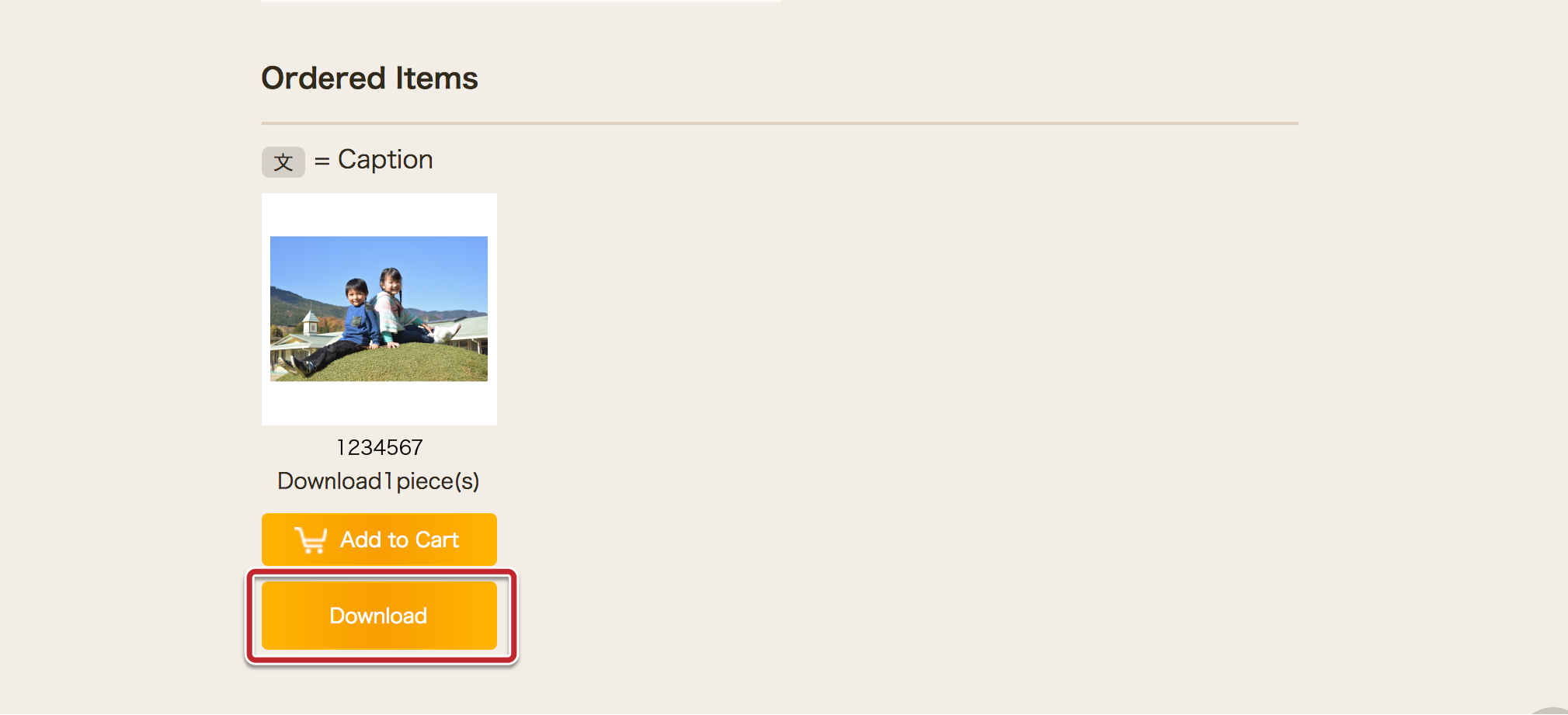
Click "Download" button under the image you would like to download.
* The button will appear only for downloadable images.
* You can also get this page from "Order History" in top menu and click "Check Status" of each order.
◇To Download from the list of all downloadable images
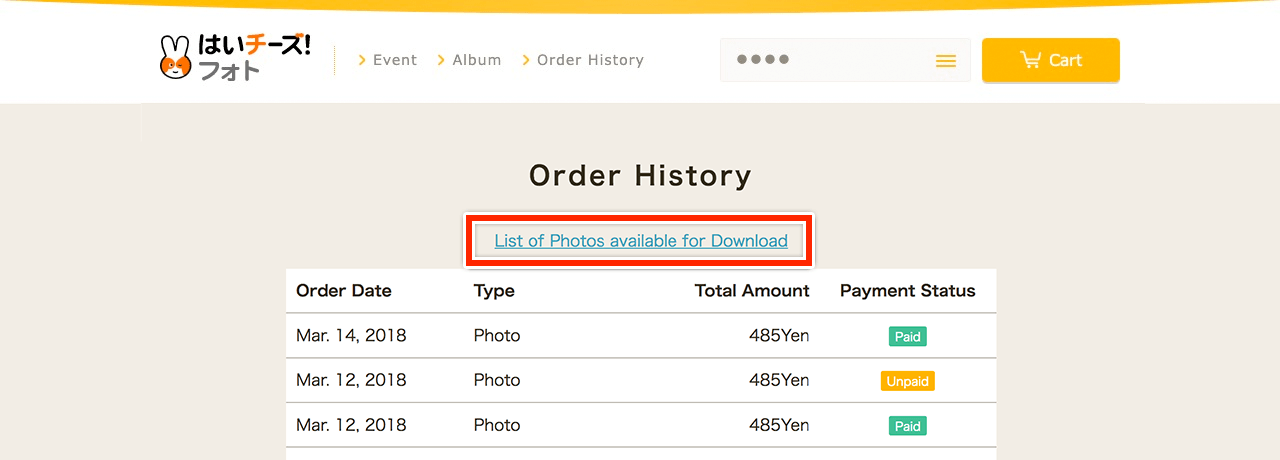
Click "List of Photos available for Download" .
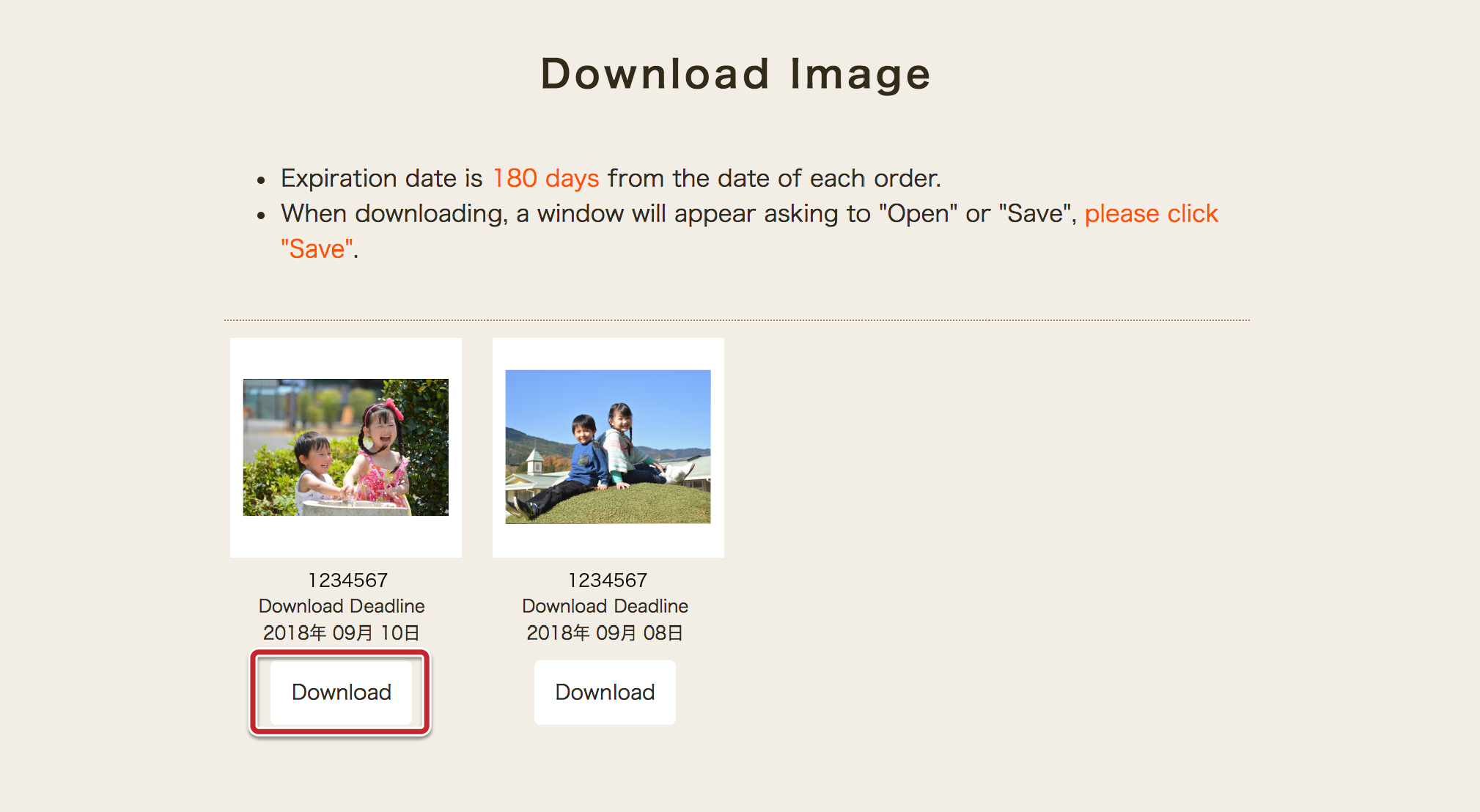
Click "Download" button under the image you would like to download.
